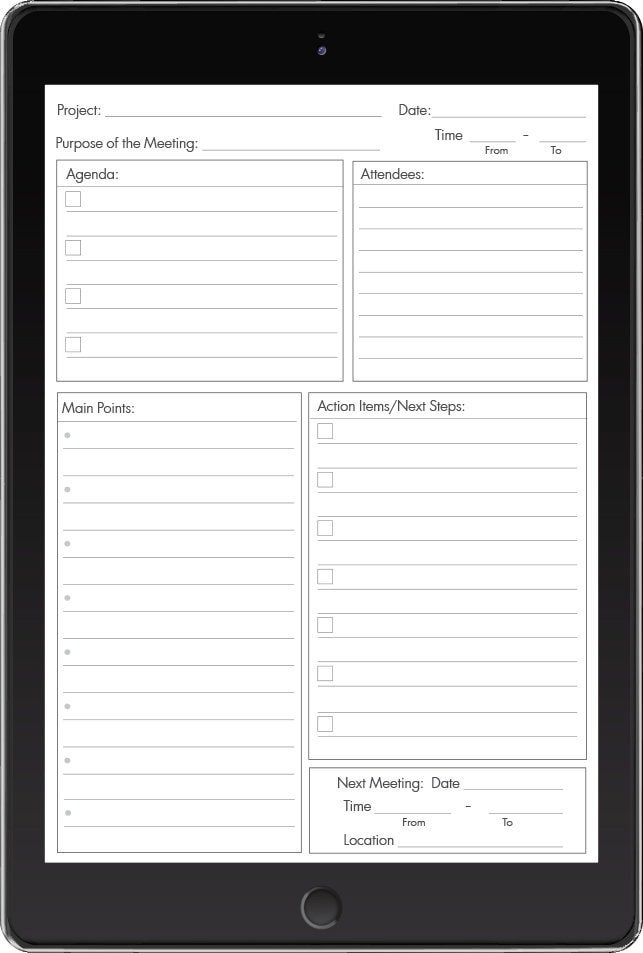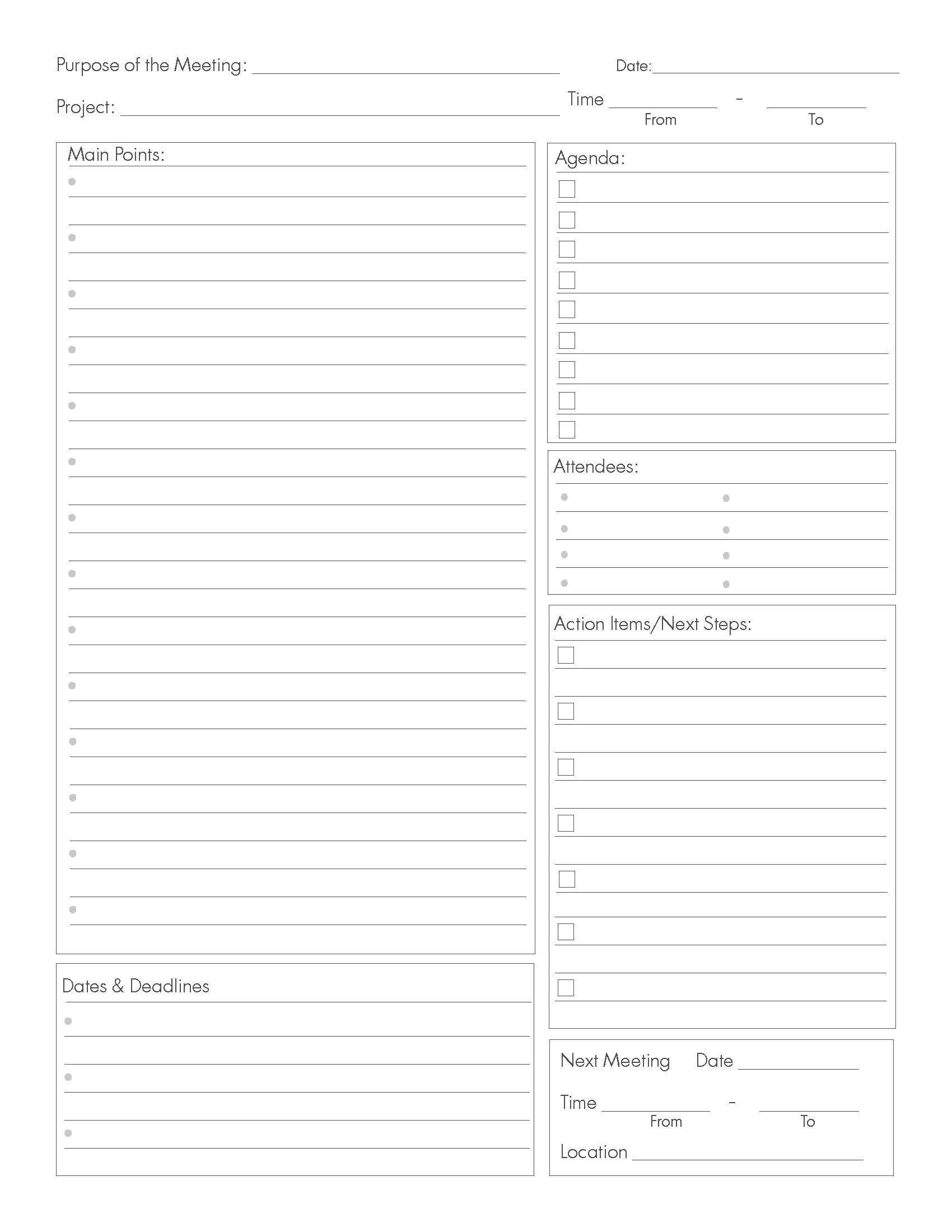Meeting Notes - iPad Forms
$5.00
A meeting agenda form for your iPad that helps you focus and organize what you plan to discuss at your meeting and then helps you keep track at the meeting using your apple pencil or typing into the form on your iPad.
Use the agenda section before the meeting to jot down ideas or questions that you may want to bring up at the meeting. Print or email the agenda to the attendees before the meeting. Then during the meeting this template serves as a comprehensive listing of the details of the meeting and the ideas and topics you plan on covering.
Information such as deadlines or phone numbers are easier to keep track of amidst the vast amount of information gathered this way because there is a way to single them out. Don't forget there's a second page for broader notes. The form can be used as a to-do list and reference for use in the future. Save the file into one-note or slack to remind yourself of the important items that came up and you may need to reference later. You can even email your notes after the meeting to serve as meeting minutes.
I'm also including an ipad meeting notes form to use if you aren't running the meeting but want to take notes with your iPad.
While this is formatted for the iPad, you can use it as a PDF in Adobe on any platform.
Use the agenda section before the meeting to jot down ideas or questions that you may want to bring up at the meeting. Print or email the agenda to the attendees before the meeting. Then during the meeting this template serves as a comprehensive listing of the details of the meeting and the ideas and topics you plan on covering.
Information such as deadlines or phone numbers are easier to keep track of amidst the vast amount of information gathered this way because there is a way to single them out. Don't forget there's a second page for broader notes. The form can be used as a to-do list and reference for use in the future. Save the file into one-note or slack to remind yourself of the important items that came up and you may need to reference later. You can even email your notes after the meeting to serve as meeting minutes.
I'm also including an ipad meeting notes form to use if you aren't running the meeting but want to take notes with your iPad.
While this is formatted for the iPad, you can use it as a PDF in Adobe on any platform.
A meeting agenda form for your iPad that helps you focus and organize what you plan to discuss at your meeting and then helps you keep track at the meeting using your apple pencil or typing into the form on your iPad.
Use the agenda section before the meeting to jot down ideas or questions that you may want to bring up at the meeting. Print or email the agenda to the attendees before the meeting. Then during the meeting this template serves as a comprehensive listing of the details of the meeting and the ideas and topics you plan on covering.
Information such as deadlines or phone numbers are easier to keep track of amidst the vast amount of information gathered this way because there is a way to single them out. Don't forget there's a second page for broader notes. The form can be used as a to-do list and reference for use in the future. Save the file into one-note or slack to remind yourself of the important items that came up and you may need to reference later. You can even email your notes after the meeting to serve as meeting minutes.
I'm also including an ipad meeting notes form to use if you aren't running the meeting but want to take notes with your iPad.
While this is formatted for the iPad, you can use it as a PDF in Adobe on any platform.
Use the agenda section before the meeting to jot down ideas or questions that you may want to bring up at the meeting. Print or email the agenda to the attendees before the meeting. Then during the meeting this template serves as a comprehensive listing of the details of the meeting and the ideas and topics you plan on covering.
Information such as deadlines or phone numbers are easier to keep track of amidst the vast amount of information gathered this way because there is a way to single them out. Don't forget there's a second page for broader notes. The form can be used as a to-do list and reference for use in the future. Save the file into one-note or slack to remind yourself of the important items that came up and you may need to reference later. You can even email your notes after the meeting to serve as meeting minutes.
I'm also including an ipad meeting notes form to use if you aren't running the meeting but want to take notes with your iPad.
While this is formatted for the iPad, you can use it as a PDF in Adobe on any platform.
A meeting agenda form for your iPad that helps you focus and organize what you plan to discuss at your meeting and then helps you keep track at the meeting using your apple pencil or typing into the form on your iPad.
Use the agenda section before the meeting to jot down ideas or questions that you may want to bring up at the meeting. Print or email the agenda to the attendees before the meeting. Then during the meeting this template serves as a comprehensive listing of the details of the meeting and the ideas and topics you plan on covering.
Information such as deadlines or phone numbers are easier to keep track of amidst the vast amount of information gathered this way because there is a way to single them out. Don't forget there's a second page for broader notes. The form can be used as a to-do list and reference for use in the future. Save the file into one-note or slack to remind yourself of the important items that came up and you may need to reference later. You can even email your notes after the meeting to serve as meeting minutes.
I'm also including an ipad meeting notes form to use if you aren't running the meeting but want to take notes with your iPad.
While this is formatted for the iPad, you can use it as a PDF in Adobe on any platform.
Use the agenda section before the meeting to jot down ideas or questions that you may want to bring up at the meeting. Print or email the agenda to the attendees before the meeting. Then during the meeting this template serves as a comprehensive listing of the details of the meeting and the ideas and topics you plan on covering.
Information such as deadlines or phone numbers are easier to keep track of amidst the vast amount of information gathered this way because there is a way to single them out. Don't forget there's a second page for broader notes. The form can be used as a to-do list and reference for use in the future. Save the file into one-note or slack to remind yourself of the important items that came up and you may need to reference later. You can even email your notes after the meeting to serve as meeting minutes.
I'm also including an ipad meeting notes form to use if you aren't running the meeting but want to take notes with your iPad.
While this is formatted for the iPad, you can use it as a PDF in Adobe on any platform.